
How to See Blocked Messages and Hidden Conversations on iPhone
Understanding Blocked Messages and Hidden Conversations on iPhone
Blocked messages and hidden conversations on an iPhone are crucial features that enhance user privacy and security. When a user blocks a contact, any messages sent from that contact will not be delivered to the recipient; instead, they are intercepted by the iOS blocking mechanism. This ensures that users are not disturbed by unwanted communication.
Blocked messages result from a deliberate action by the recipient to prevent further messages from a specific sender. This could be due to various reasons, such as spam prevention, harassment, or simply cutting off communication with someone. Once a contact is blocked, the sender’s messages are not just hidden; they do not reach the recipient at all. Consequently, the sender is oblivious to the block status and sees their messages as sent but not delivered, aligning with Apple’s approach to maintaining privacy and avoiding confrontation.
Hidden conversations, on the other hand, are typically messages or chat threads that an iPhone user chooses to conceal for privacy. This feature can be particularly useful to keep sensitive information private or to ensure certain communications are not easily viewed by anyone who might access the device. iOS offers various ways to hide conversations, such as using the built-in message hiding features, third-party apps, or password-protected notes.
Apple’s privacy policies play a significant role in these aspects. The company places a strong emphasis on user privacy, ensuring that users have control over their personal information. Features such as end-to-end encryption in iMessage and stringent privacy controls in iOS are designed to protect user data. When a message is blocked or a conversation is hidden, these privacy measures ensure that the information is kept secure and inaccessible to unauthorized parties.
Therefore, understanding how blocked messages and hidden conversations function not only empowers users to manage their communication effectively but also underscores Apple’s commitment to maintaining a high standard of digital privacy and security.
Steps to View Blocked Messages
Viewing blocked messages on an iPhone necessitates a few systematic steps. To start, users need to navigate to the Settings app and select either the Phone or Messages section, depending on the type of blocked communications they are looking to access. Within these sections, users will find an option labeled “Blocked Contacts.”
In the Blocked Contacts list, all numbers that have been blocked will be displayed. It is crucial to note that iPhones do not store or retain messages from blocked contacts. Therefore, directly retrieving blocked messages is not feasible using standard methods. However, unblocking a contact can restore communication with that person, and any new messages will be received as usual. To unblock a contact, users should tap the Edit button, remove the contact from the blocked list, and then return to the Messages or Phone app.
While users can expect new messages from unblocked contacts to appear, any messages sent while the contact was blocked remain inaccessible. The iPhone operating system does not provide a way to view these hidden messages. It is important for users to understand the inherent limitations in retrieving messages from blocked contacts. In scenarios where communication is critical, temporarily unblocking the contact might be a pragmatic solution.
Additionally, users should be aware that blocking a contact will immediately prevent that number from being able to call, message, or FaceTime. This functionality is designed to protect users’ privacy and security. If maintaining consistent communication with particular contacts is necessary, users are advised to carefully manage their blocked contacts list.
Thus, while iPhones offer robust tools for managing and blocking contacts, the associated limitations must be understood. These steps and considerations provide a comprehensive guide to navigating blocked messages on iPhone effectively.
Accessing Hidden Conversations
Accessing hidden conversations on an iPhone can be essential for maintaining privacy or simply ensuring you don’t miss any important messages. iOS offers several methods for concealing conversations, utilizing features within the built-in Messages app or third-party applications. By understanding these techniques, users can effectively manage and retrieve their hidden messages when needed.
The most straightforward method to hide conversations within the iPhone is using the built-in Messages app filters. To access this feature, follow these steps:
1. Open the Messages app on your iPhone.
2. Tap on the Filters button at the top left corner.
3. From the list, select Unknown Senders or Known Senders based on your preferences.
4. Conversations from unknown contacts will be filtered out from the primary inbox, thereby hiding them from immediate view.
Additionally, iOS allows the use of the Notes app to hide conversations, especially if you prefer password protection. Here’s how to do it:
1. Copy the messages you wish to hide and paste them into a new note within the Notes app.
2. Tap the Share icon in the top right corner and select Lock Note.
3. Set a password or use Face ID/Touch ID to lock the note.
4. Your messages will now be stored securely, accessible only via the authentication method you selected.
For those who prefer additional security measures, third-party apps like Signal, Telegram, or CoverMe offer advanced features for hiding and protecting conversations. These apps often allow users to set passcodes, lock messages, or create hidden message threads.By enabling these built-in features and understanding the use of third-party applications, users can better manage the visibility and security of their conversations. Whether it’s using the filters in the Messages app, locking notes, or installing specialized messaging apps, iPhone users have multiple options to keep their conversations hidden and secure.
Privacy and Security Tips for Managing Blocked and Hidden Conversations
Maintaining privacy and security while managing blocked and hidden conversations on your iPhone is paramount for safeguarding personal information. By adopting a few key practices, you can ensure that your communications remain secure and private.
One of the fundamental strategies is to conduct regular reviews of your contact lists. Periodically checking and updating your contact details helps you keep tabs on who has access to your communications and ensures that you’re only interacting with trusted sources. Inscriptions marked as ‘blocked’ should be reassessed periodically to determine if they require further action or remain blocked.
Another essential method for strengthening security is the utilization of two-factor authentication (2FA). By enabling 2FA, you add an extra layer of protection to your accounts, making unauthorized access significantly more difficult. 2FA requires not just a password but also a second form of identification, which significantly enhances the security of your messages and hidden conversations on your iPhone.
Additionally, safeguarding personal information is crucial when managing blocked or hidden messages. Be mindful of the information you share and with whom you share it. Avoid disseminating sensitive details through unsecured platforms and consistently update your security settings across all devices. Ensure you are using the latest iOS updates, as they often include critical security improvements.
Addressing some common concerns, it’s worth noting that hidden conversations are designed to protect your privacy. However, keeping track of these conversations is equally essential. Regularly reviewing hidden folders and understanding the settings that govern these communications can prevent unwanted messages from cluttering your data.
Finally, many users wonder how they can double-check the status of blocked messages. While iPhone does not store these communications, ensuring that notifications and settings are periodically reviewed can help you stay alerted to any changes or potential security risks.
By integrating these practices, you can adeptly manage privacy and security concerning blocked and hidden conversations on your iPhone, ensuring a safer and more secure user experience.





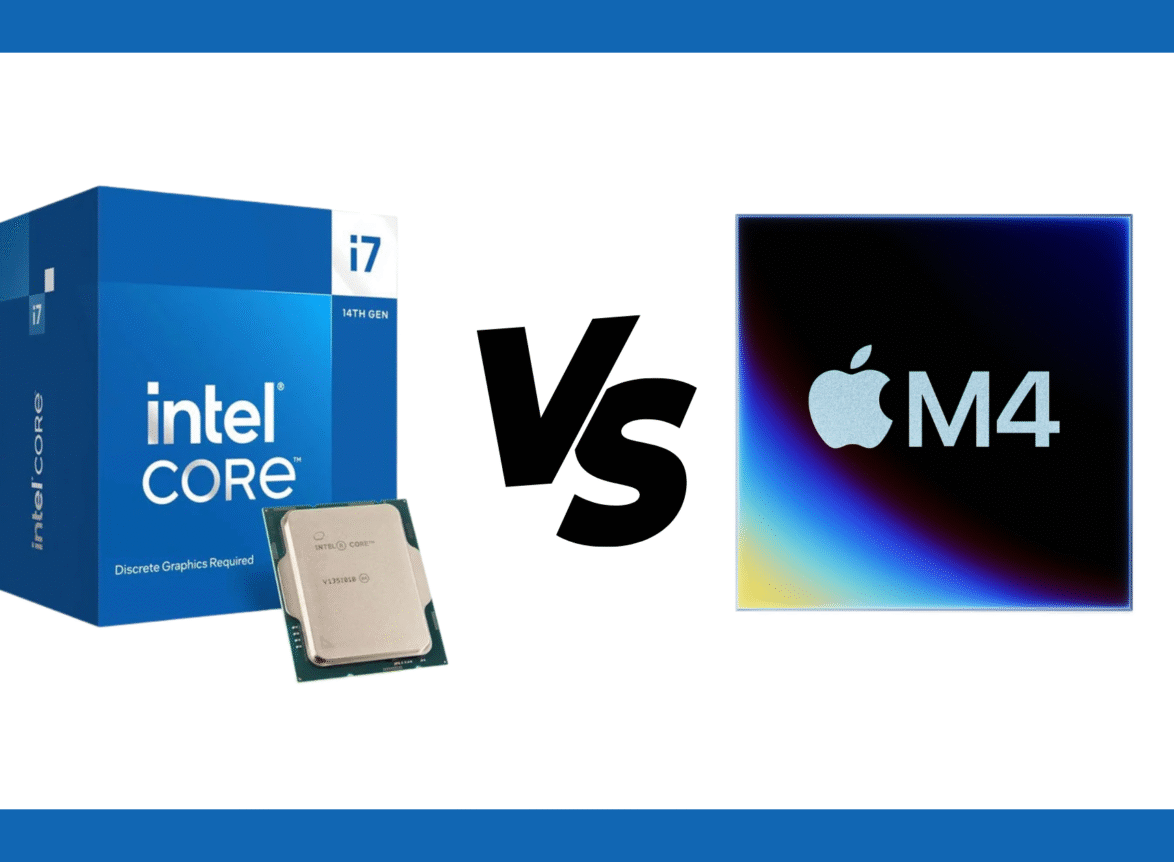

Leave a Comment
Your email address will not be published. Required fields are marked *